PSMessages
Danh sách tin nhắn của một cuộc hội thoại
navigation.navigate('PSMessagesScreen', {
targetThreadId: targetThreadId,
targetUserId: targetUserId,
targetMessageId: targetMessageId,
});
- RN CLI
- Expo
import {PSMessages} from '@communi/chat-react-native';
import {PSMessages} from '@piscale/chat-expo';
export const PSMessagesScreen = ({...}: {...}) => {
return <PSMessages {...props} />;
}
type PSMessagesProps = PSMessageNavigationContextValue & {
targetThreadId?: string | undefined;
targetUserId?: string | undefined;
targetMessageId?: number | undefined;
startCommand?: string | undefined;
screenContext?: string | undefined;
messagesStyles?: PSMessagesStyles;
isExportUserId?: boolean;
customizedMessageItemFactory?:
| null
| ((message: PSMessageModel) => React.JSX.Element | null)
| undefined;
};
Ghi chú
targetThreadId && targetUserId không thể cùng null
export type PSMessageNavigationContextValue = {
onBackPress?: null | (() => void) | undefined;
onCompleteLeaveThread?: null | (() => void) | undefined;
onThreadProfilePress?: null | ((threadId: string) => void) | undefined;
onUrlPress?: null | ((url: string) => void) | undefined;
onEmailPress?: null | ((email: string) => void) | undefined;
onPhoneNumberPress?: null | ((phoneNumber: string) => void) | undefined;
onForwardMessage?:
| null
| ((threadId: string, messageIds: number[]) => void)
| undefined;
onMessagesPinnedPress?: null | ((threadId: string) => void) | undefined;
onViewFilePress?: null | ((filePath: string) => void) | undefined;
onUserPress?:
| null
| ((psUserId: string, currentThreadPartnerId?: string, userId?: string) => void)
| undefined;
onShareMessagePress?: null | ((message: PSMessageModel) => void) | undefined;
onChatBotActionPress?: null | ((uri?: string, label?: string, payload?: string) => void) | undefined;
onCommentPress?: null | ((threadId: string) => void);
onParentThreadPress?: null | ((threadId: string) => void);
onSearchMessagePress?: null | ((threadId: string) => void);
};
| Tên | Mô tả | * | Bắt buộc |
|---|---|---|---|
| targetThreadId | Tham số xác định id của cuộc hội thoại | ✗ | |
| targetUserId | Tham số xác định piscale_user_id của đối tác trong cuộc hội thoại 1-1 | ✗ | |
| targetMessageId | Tham số xác định id của message để cuộn tới | ✗ | |
| startCommand | Tham số xác định command của message sẽ tự động được gửi khi bắt đầu vào cuộc hội thoại chat với bot | ✗ | |
| screenContext | Tham số xác định ngữ cảnh của màn hình hiện tại | ✗ | |
| messagesStyles | Tham số xác định style cho các thành phần UI PSMessagesStyles | ✗ | |
| customizedMessageItemFactory | Tham số hỗ trợ render các loại message tuỳ chỉnh từ phía App | ✗ | |
| onBackPress | Tham số gọi lại khi cần back về state trước |  | ✗ |
| onCompleteLeaveThread | Tham số gọi lại khi rời nhóm hoặc xoá trò chuyện | ✗ | |
| onThreadProfilePress | Tham số gọi lại khi cần chuyển hướng tới PSThreadProfile | 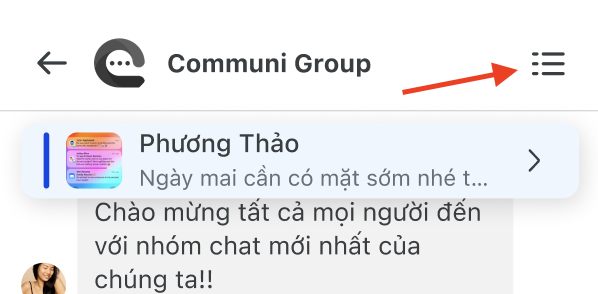 | ✗ |
| onUrlPress | Tham số gọi lại khi user nhấn vào link trong tin nhắn | ✗ | |
| onEmailPress | Tham số gọi lại khi user nhấn vào email trong tin nhắn | ✗ | |
| onPhoneNumberPress | Tham số gọi lại khi user nhấn vào phone number trong tin nhắn | ✗ | |
| onForwardMessage | Tham số gọi lại khi cần chuyển hướng tới PSForwardMessage | 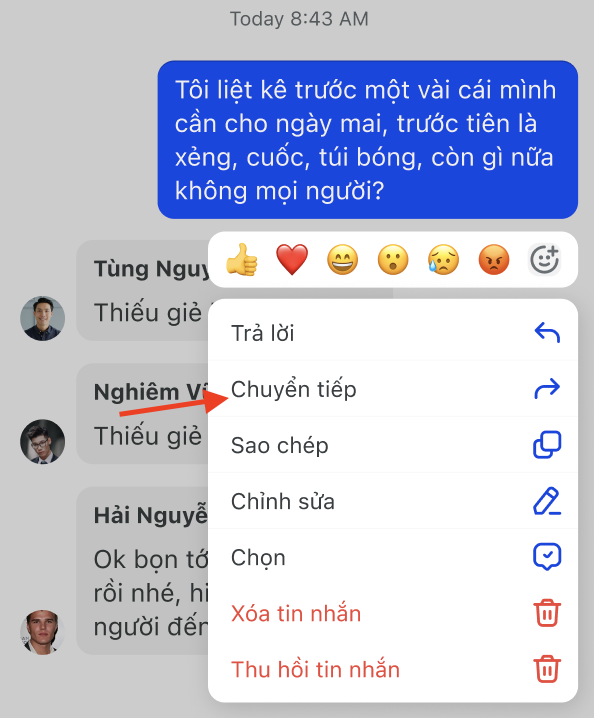 | ✗ |
| onMessagesPinnedPress | Tham số gọi lại khi cần chuyển hướng tới PSMessagesPinned | 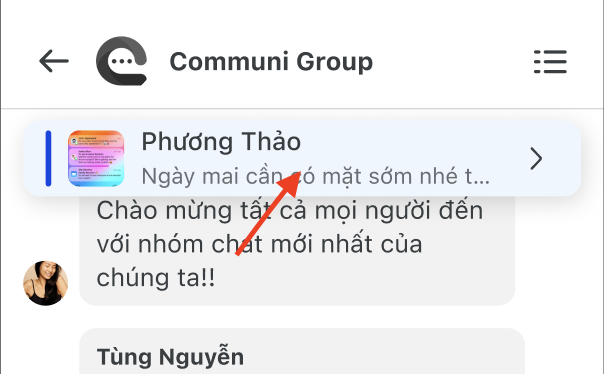 | ✗ |
| onViewFilePress | Tham số gọi lại khi user nhấn vào file trong tin nhắn | ✗ | |
| onUserPress | Tham số gọi lại khi user nhấn vào avatar hoặc mention trong tin nhắn. Với 3 parameters là psUserId, currentThreadPartnerId, userId. Với psUserId currentThreadPartnerId là id user lưu trong hệ thống chat, userId là id user hệ thống của bạn (lưu ý: để đảm bảo userId luôn được trả về ở đây bạn cần set isExportUserId = true props của PSMessages). VD 1 use case thông thường handle onUserPress tham khảo |  | ✗ |
| onShareMessagePress | Tham số gọi lại khi user muốn share tin nhắn | 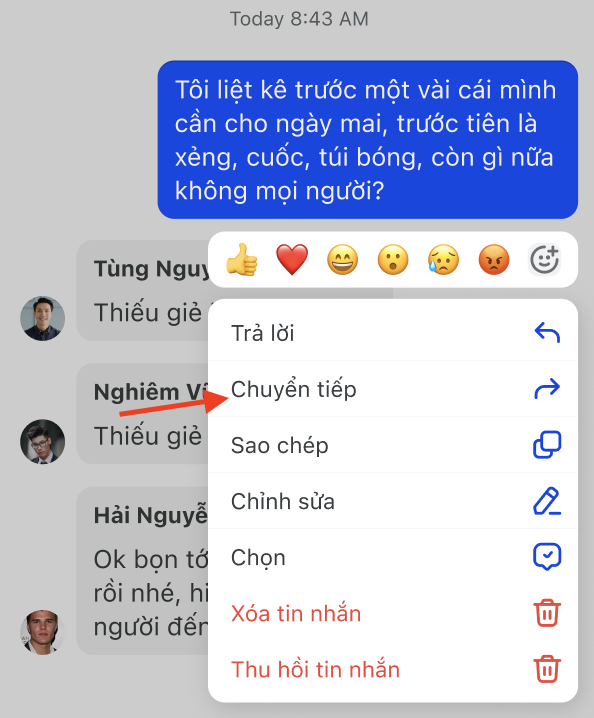 | ✗ |
| onChatBotActionPress | Tham số gọi lại khi user nhấn vào action của Bot trong tin nhắn | 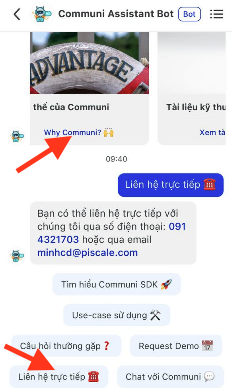 | ✗ |
| onCommentPress | Tham số gọi lại khi cần chuyển hướng tới cuộc hội thoại chủ đề (SubThread) | 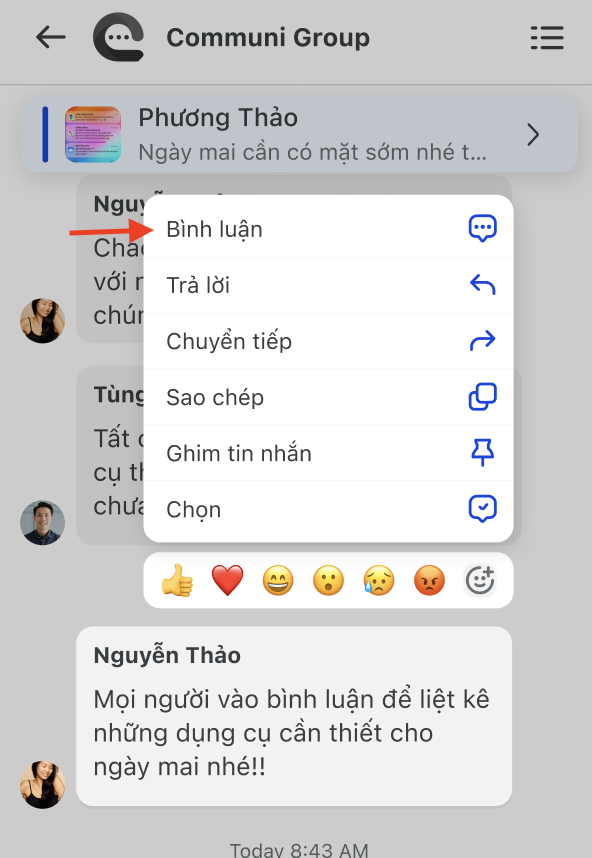 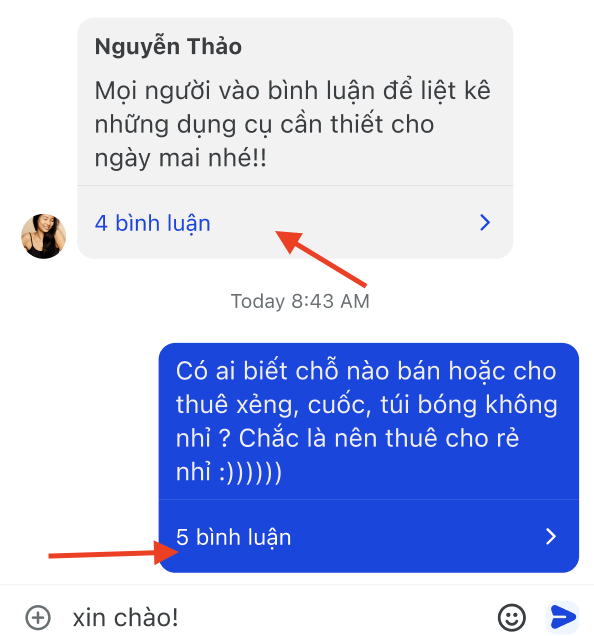 | ✗ |
| onParentThreadPress | Tham số gọi lại khi cần chuyển hướng tới cuộc hội thoại cha |  | ✗ |
| onSearchMessagePress | Tham số gọi lại khi cần chuyển hướng tới PSSearchMessage |  | ✗ |
PSMessagesStyles
type PSMessagesStyles = {
actionsBar?: {
style?: StyleProp<ViewStyle>;
rightButton?: ({userId}: {userId?: string}) => React.ReactElement;
isMenuRightButtonVisible?: boolean;
isSearchRightButtonVisible?: boolean;
};
renderEmptyMessages?: (userId: string) => React.ReactElement;
background?: {
style?: StyleProp<ViewStyle>;
imageProps?: ImagePropsBase;
};
messageActions?: {
allowedActions?: PSMessageAction[];
renderMessageMenuOptions?: ActionItem[];
};
};
| Tên | Mô tả | * | Bắt buộc |
|---|---|---|---|
| style | Custom style cho action bar | ✗ | |
| rightButton | Nhận vào một component có props chứa userId để hiện thị các button phía góc trên bên phải màn hình cuộc hội thoại 1-1 ({userId}) => React.ReactElement | ✗ | |
| isMenuRightButtonVisible | Tham số cấu hình ẩn hiển button menu phía góc trên bên phải màn hình. Mặc định là true | 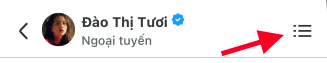 | ✗ |
| isSearchRightButtonVisible | Tham số cấu hình ẩn hiển button search phía góc trên bên phải màn hình. Mặc định là true | 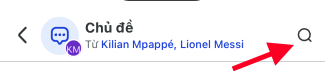 | ✗ |
| renderEmptyMessages | Nhận vào một component có props chứa userId để hiện thị empty view khi trong cuộc hội thoại 1-1 chưa có tin nhắn ({userId}) => React.ReactElement | ✗ | |
| allowedActions | Tham số truyền vào danh sách các hành động được phép thực hiện khi long-press vào một tin nhắn. Mặc định là undefined có nghĩa được phép sử dụng tất cả các hành động có sẵn | ✗ | |
| renderMessageMenuOptions | Tham số truyền vào cho phép custom thêm các hành động khi long-press vào một tin nhắn. Trong ActionItem ngoài id text icon onPress(message) còn có positionInMenuOptions cho phép xác định vị trí action đó trong list. | ✗ |
Keyboard
Để phục vụ cho việc tuỳ chỉnh các UI liên quan đến chiều cao của Keyboard trên Android chúng tôi cần sử dụng SoftInputMode = SOFT_INPUT_ADJUST_NOTHING khi ở trong phạm vi PSMessagesScreen. Khi PSMessagesScreen có trạng thái là Paused cần khôi phục lại SoftInputMode = SOFT_INPUT_ADJUST_RESIZE;
- RN CLI
- Expo
import {PSKeyboard, SoftInputMode} from '@communi/chat-react-native';
import {PSKeyboard, SoftInputMode} from '@piscale/chat-expo';
import {Platform} from 'react-native';
import {useIsFocused} from '@react-navigation/native';
export const PSMessagesScreen = ({route, ...}: {...}) => {
const isFocused = useIsFocused();
React.useEffect(() => {
if (Platform.OS === 'android') {
if (isFocused) {
PSKeyboard.setWindowSoftInputMode(
SoftInputMode.SOFT_INPUT_ADJUST_NOTHING,
);
} else if (
route.name === 'PSMessagesScreen' &&
navigationRef?.getCurrentRoute()?.name !== 'PSMessagesScreen'
) {
// khi gọi tuần tự pop và push PSMessagesScreen
// thì screen được push sẽ created trc và screen được pop sẽ destroyed sau
// vậy nên cần logic này để đảm bảo khi PSMessagesScreen.isFocused
// thì inputMode = SoftInputMode.SOFT_INPUT_ADJUST_NOTHING
PSKeyboard.setWindowSoftInputMode(
SoftInputMode.SOFT_INPUT_ADJUST_RESIZE,
);
}
}
}, [isFocused, route.name]);
return <PSMessages {...props} />;
}
Use case thông thường khi handle các props
onUserPress
const onUserPress = React.useCallback(
(psUserId: string, currentThreadPartnerId?: string, userId?: string) => {
// bạn có thể check điều kiện có cho phép chat 1-1 với user này không tại đây
// nav sang màn chat 1-1 với user này bằng cách mở 1 PSMesssage khác
if (psUserId !== currentThreadPartnerId) {
// psUserId == currentThreadPartnerId khi đang trong cuộc hội thoại chat 1-1
// nav chat 1-1
navigateToThreadDetails({
targetUserId: psUserId,
});
}
},
[],
);
info
hàm xử lý navigateToThreadDetails có thể tham khảo tại Navigation To Thread